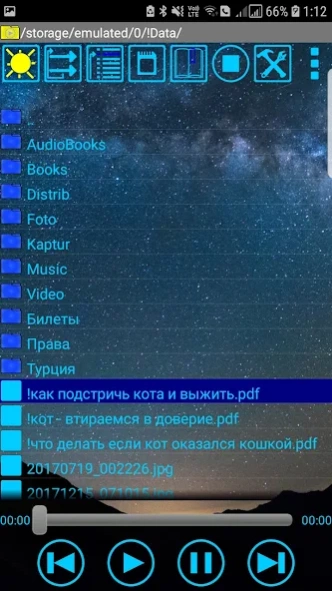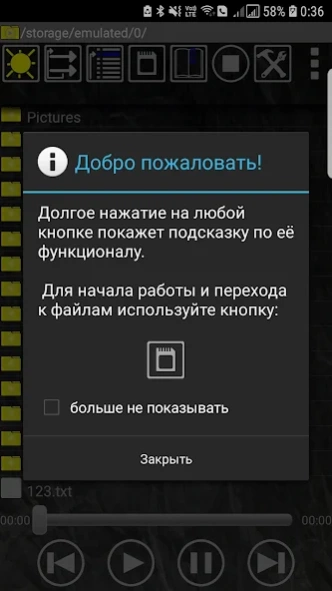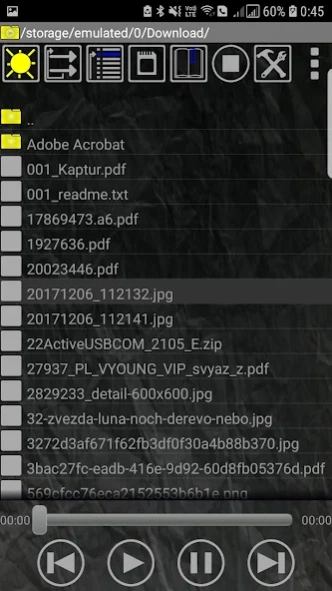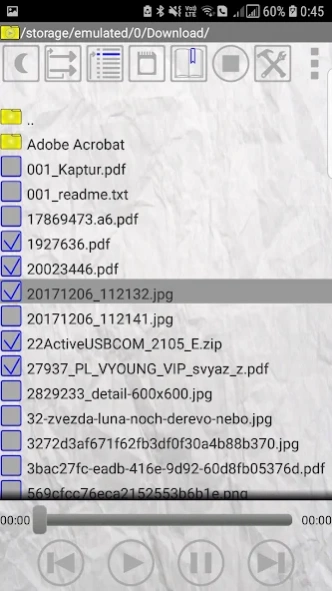PPlayer
Continue to app
Paid Version
Publisher Description
PPlayer - PPlayer - мanage files with music!
PPlayer - is a file manager that, in addition to basic file management functions, has a built-in audio file playback function. Manage files with music!
Features of PPlayer:
- all folders and files are displayed in the form of a familiar file structure;
- hide/show hidden folders and files;
- rename/copy/move/delete/view files;
- creating folders and files;
- built-in file search by mask;
- creating bookmarks of your favorite folders, for quick access to them;
- sorting by name/by date;
- designer mode (in the full version);
- manual adjustment of the automatically adjusted scaling of the main screen for the possibility of fine tuning for yourself;
- modes: day, night;
- fixing a certain screen orientation;
- small size of the program;
- support for playing audio files;
- available full version with extended functionality;
- no built-in ads.
PPlayer is convenient.
About PPlayer
PPlayer is a paid app for Android published in the System Maintenance list of apps, part of System Utilities.
The company that develops PPlayer is Er@ser Inc.. The latest version released by its developer is 1.0.
To install PPlayer on your Android device, just click the green Continue To App button above to start the installation process. The app is listed on our website since 2022-04-27 and was downloaded 2 times. We have already checked if the download link is safe, however for your own protection we recommend that you scan the downloaded app with your antivirus. Your antivirus may detect the PPlayer as malware as malware if the download link to rus.eraserinc.pplayerplus is broken.
How to install PPlayer on your Android device:
- Click on the Continue To App button on our website. This will redirect you to Google Play.
- Once the PPlayer is shown in the Google Play listing of your Android device, you can start its download and installation. Tap on the Install button located below the search bar and to the right of the app icon.
- A pop-up window with the permissions required by PPlayer will be shown. Click on Accept to continue the process.
- PPlayer will be downloaded onto your device, displaying a progress. Once the download completes, the installation will start and you'll get a notification after the installation is finished.